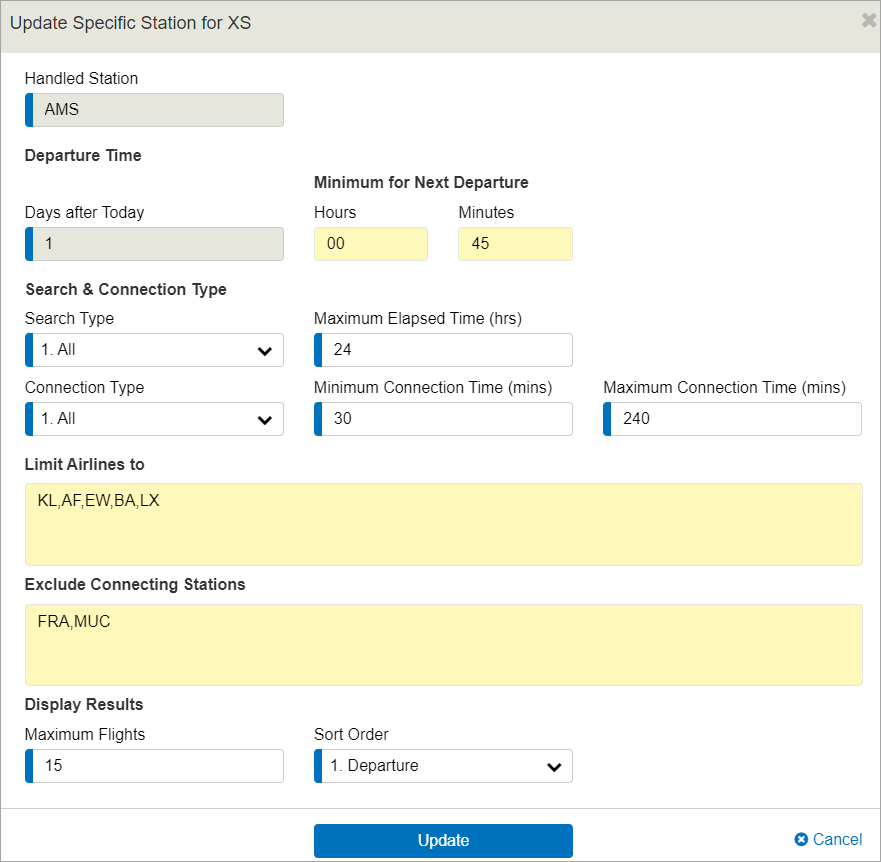Manage Flight Suggestions for Forward Transactions
Note:
Only relevant if your subscription to WorldTracer includes the link to the global Flight Schedules database (the field Use SITA Flight Connection is set to Yes in the Customer Settings screen).
When the agent makes a Forward transaction and clicks Suggest Flights, WorldTracer can suggest flights to the relevant destination.

You configure how the flight suggestions are chosen, such as the type of flight, and minimum/maximum connection times. The settings you define are prefilled in the Search Flights Parameters panel available to the agent making the forward transaction. The agent can still modify the default settings in the Suggest Flights dialog.
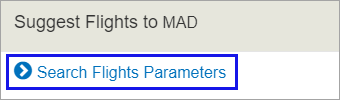
You can configure the flight suggestions behavior for all stations.
If you have different requirements for specific stations, configure each of these stations separately. Station-specific settings overrule the all-station settings.
Configure Flight Suggestions for All Stations
Menu: Administration > Station > Flight Schedule Settings
-
Select All Handled Stations.
-
Fill in the fields on screen, to determine which flights are suggested to agents.
-
Click Update to save.
Configure Flight Suggestions for a Specific Station
Menu: Administration > Station > Flight Schedule Settings
-
Select Specific Station.
-
Click
 and select the station in the Handled Station field.
and select the station in the Handled Station field. -
Fill in the fields on screen, to determine which flights are suggested to agents at this station.
The Maximum Elapsed Time refers to the journey time, including connections.
-
Click Add to save the settings for the station.